If you would not like web companies to use your past online behavior to target ads on your computer, you do have an option to easily opt-out. Google, Microsoft, Yahoo, Facebook, Amazon and other web advertising networks offer simple ways to help you opt-out of targeted advertising.
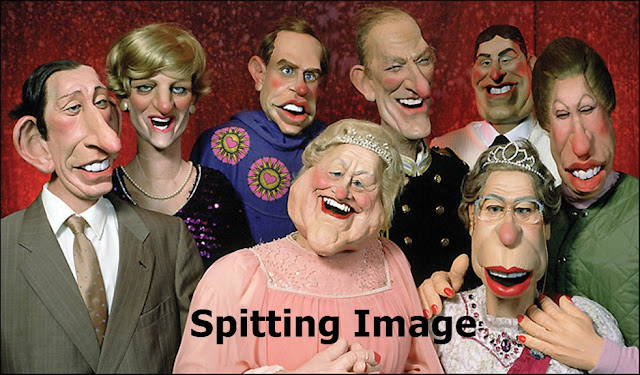
1. Google – Go to google.com/ads/preferences and ensure that the “Ads based on your interests” setting is turned off.
2. Microsoft – Go to choice.microsoft.com and turn off the “Personalized ads in this browser” setting to only allow generic ads. Windows users can click the “Start” button, click Settings – Privacy and then turn off “Let apps use my advertising ID for experiences across apps” to disable personalized ads that appear inside apps.
3. Amazon – Like Google, Amazon too delivers interest-based ads on its own websites as well as external websites. Go to amazon.com/gp/dra/info and enable the setting that says “Do Not Personalize Ads from Amazon for this Internet Browser.” This is a cookies based setting, not linked to your Amazon account, and thus if you clear the cookies, your setting will be erased too.
4. Yahoo – Yahoo offers an Ad Interest Manager (AIM) allowing you to opt-out of interest-based ads with one click. Go to privacy.yahoo.com/aim and click the blue ‘Opt Out’ button to register your preference.
5. iOS – On your iPhone or iPad, go to Settings > Privacy > Advertising and turn on Limit Ad Track to opt-out of interest based ads from iAd, Apple’s advertising network.
6. Android – Open the Google Settings app on your Android phone, tap Ads and enable Opt out of interest based ads.
7. Twitter – Go to Twitter Settings on the web and uncheck “Tailor ads based on information shared by ad partners” to disable interest based ads. Similarly, on the Twitter app, go to Settings > Select Privacy > Select Advertising > Enable the “Limit Ad Tracking” setting.
8. Facebook – Go to Facebook Settings, click Edit against the setting ‘Ads based on my use of websites and apps’ and select ‘Off’ for Show online interest-based ads.
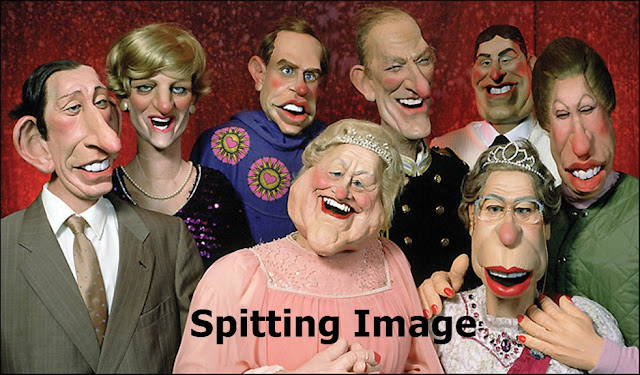
1. Google – Go to google.com/ads/preferences and ensure that the “Ads based on your interests” setting is turned off.
2. Microsoft – Go to choice.microsoft.com and turn off the “Personalized ads in this browser” setting to only allow generic ads. Windows users can click the “Start” button, click Settings – Privacy and then turn off “Let apps use my advertising ID for experiences across apps” to disable personalized ads that appear inside apps.
3. Amazon – Like Google, Amazon too delivers interest-based ads on its own websites as well as external websites. Go to amazon.com/gp/dra/info and enable the setting that says “Do Not Personalize Ads from Amazon for this Internet Browser.” This is a cookies based setting, not linked to your Amazon account, and thus if you clear the cookies, your setting will be erased too.
4. Yahoo – Yahoo offers an Ad Interest Manager (AIM) allowing you to opt-out of interest-based ads with one click. Go to privacy.yahoo.com/aim and click the blue ‘Opt Out’ button to register your preference.
5. iOS – On your iPhone or iPad, go to Settings > Privacy > Advertising and turn on Limit Ad Track to opt-out of interest based ads from iAd, Apple’s advertising network.
6. Android – Open the Google Settings app on your Android phone, tap Ads and enable Opt out of interest based ads.
7. Twitter – Go to Twitter Settings on the web and uncheck “Tailor ads based on information shared by ad partners” to disable interest based ads. Similarly, on the Twitter app, go to Settings > Select Privacy > Select Advertising > Enable the “Limit Ad Tracking” setting.
8. Facebook – Go to Facebook Settings, click Edit against the setting ‘Ads based on my use of websites and apps’ and select ‘Off’ for Show online interest-based ads.
Thanks.
BalasHapusTest
BalasHapusTest
Hapus